Hidden Cameras, GPS Trackers, and More
All US Domestic Orders
Most Orders Placed by 3PM EST
By: SpygearGadgets
MAY 7

Voice recorders come in all shapes and sizes, and one of the most popular types is the flash drive style voice recorder. We’ve tested dozens of different types, but only carry a very select few (two models, to be exact) – until now. Our product development team is excited to introduce the latest model that is packed with features making it arguably the best flash drive voice recorder on the market.
The Professional Grade USB Flash Drive and Voice Recorder with Voice Activation and 25 Day Battery Life looks just like a regular USB flash drive, and indeed it does also function as one. But this flash drive has one thing that makes it different – a high quality microphone built inside.
Setting up the Flash Drive Voice Recorder is quick and easy. To charge the internal battery, simply insert the drive into your computer’s USB port. After you charge the battery, the voice recorder is ready to go.
There are two recording modes to choose from – continuous recording, and voice-activated recording. With continuous recording, the recorder will continue recording until you turn it off, or until the battery is depleted. In voice-activation mode, the recorder will wait in standby mode until it detects audio nearby.
The diagram below shows how to rotate the knob on the end of the recorder to select the recording mode you need:

As you can see from the diagram above – operation is simple.
 The first step to listen to the files is to make sure the knob on the end is in the middle (stop) position.
The first step to listen to the files is to make sure the knob on the end is in the middle (stop) position.
Next, insert the device into your computer’s USB port as pictured on the right.
Once you’ve inserted the drive into your computer’s USB port, a dialog box should pop up automatically that looks something like the following box:
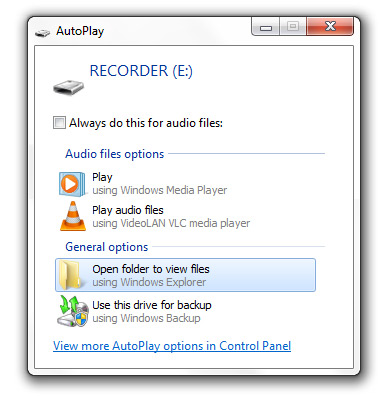
If this box doesn’t pop up for you, you can simply to go your My Computer icon and double click on it, and then open the Removable Drive that corresponds with the flash drive (in this example, it’s the E: drive).
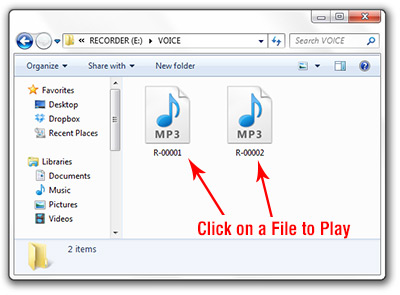
After you listen to your playback, you can keep the files on the drive, copy them to your hard drive, email them, or just delete them all together. As mentioned earlier, you can also copy over any documents and files you need to the flash drive too so you’ll always have all your important files with you.
As always, if you have any questions pre or post-sale, our experienced product advisers are here to help – just give us a call, chat with us online, or send us an email. We’ll be glad to help answer any questions you have about this voice recorder or any of our other products.
Recent Posts
Browse By Tag: