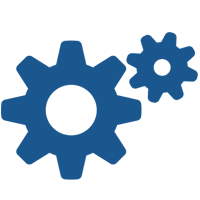Hidden Cameras, GPS Trackers, and More
All US Domestic Orders
Most Orders Placed by 3PM EST
EVERY ORDER INCLUDES:

 Most orders placed before 3PM EST M-F ship the same day. Standard shipping usually takes around 3-5 business days. 2-Day and Next Day are also available.
Most orders placed before 3PM EST M-F ship the same day. Standard shipping usually takes around 3-5 business days. 2-Day and Next Day are also available.

 We know these products might be unfamiliar to use - so our experts are here to help if you have any questions.
We know these products might be unfamiliar to use - so our experts are here to help if you have any questions.

 Your privacy is important to us - all orders are shipped in plain brown unmarked boxes - nothing “spy” related that would indicate what's inside the box.
Your privacy is important to us - all orders are shipped in plain brown unmarked boxes - nothing “spy” related that would indicate what's inside the box.
 Stream Live HD Video to Your Smartphone
Stream Live HD Video to Your Smartphone
Our WiFi Streaming Wall Clock Hidden Camera blends in easily into almost any environment. Wall clocks are so common no one will even give it a second glance, while the pinhole camera lens streams live HD video to your smartphone.
Setting up this wireless streaming camera is simple, and done right on your iPhone or Android device with our free streaming app. The camera connects to your WiFi network in your home or office, and streams live video to you anywhere in the world.
Choose between battery power or AC power, depending on your specific surveillance needs. Battery power is useful for short term use, or for easily putting the camera in an area where you may not have an outlet nearby. Use AC power for 24/7 operation for around-the-clock covert monitoring, without worrying about having to charge the internal battery.
In addition to live streaming, you can also insert a memory card into the hidden card slot so you can record video for later viewing. This is ideal for evidence and documentation purposes, as well as being able to see what happened if you weren't watching the camera live. You can view playback remotely on your smartphone, or remove the memory card and insert into your PC or Mac computer for playback.
Set up motion detection alerts, and get notified instantly via push notification on your phone if your camera sees activity, perfect for keeping an eye on the kids, or monitoring your home while you're on vacation.
Multiple rooms to monitor? Mix and match the wall clock camera with any of the following WiFi cameras:
Popular Uses:
Features and Benefits: